
I know it's been posted alongside other datamosh articles and tutorials, but that's because it's just that awesome.
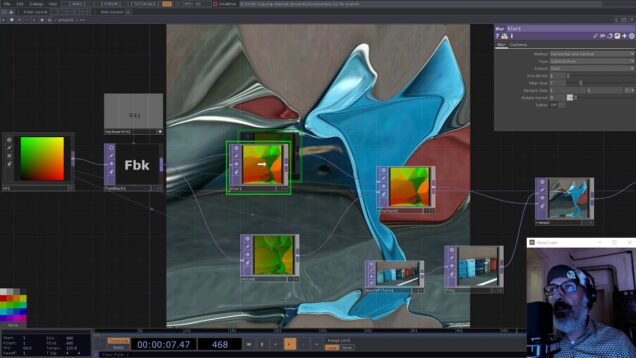
I don't know why that is, but when copying and pasting lots of P-frames it is less likely to crash if it has that buffer)įinally, for some inspiration, check out this clip by Takeshi Murata. (note: If you run into problems with avidemux crashing all the time, be patient, don't move too fast, and I've found it helps to have another clip already placed after the one you're currently editing. You can find Paper Rad's pre-packaged "One Stop Datamosh Kit" here: The technique is really quite fun to play with, certainly one of the most organic and unpredictable approaches to manipulating video I've happened upon yet (that and video feedback loops).Ī great tutorial of the process and the most accessible tools to do it with can be found in this 3-part tutorial (the link is to part 1): Since I-frames are effectively still images, this will snap the image back to whatever is described in that I-frame. If you want to clear the mess of datamoshed nonsense partway through your clip, just insert a new I-frame. This results in color drifts and smears as the same pixel moves and manipulations are repeated over and over on top of themselves. This is a result of setting the compression codec to produce fewer I-frames (thus, more P-frames) in order to save on file size for distribution over the internet or on CDs.Īnother way to get some crazy effects is to copy the same P-frame over and over again in sequence. Until the video hits an I-frame you will unintentionally be datamoshing the frame you skipped FROM with the movement of the frames you skipped TO. When you skip ahead in a poor quality DVD rip, you may jump into the middle of a bunch of P-frames. (clip A) I - P - P - P - P - P - P - (clip B) P - P - P - P - P - P - P Clip B's P-frames act on the pixels in Clip A according to their original instructions.

The result is that the movement from Clip B, as described in its P-frames, is translated to the image from Clip A.
DATAMOSH TUTORIAL SERIES
So, how do we use our knowledge of I- and P-frames to datamosh? Basically, the technique is to insert P-frames from Clip B after an I-frame, or a series of I- and P-frames, from Clip A (to put it another way: remove all the I-frames from Clip B). (clip A) I - P - B - P - B - P - (clip B) I - P - B - P - B - P - B (clip A) I - P - P - P - P - P - (clip B) I - P - P - P - P - P - P These can be used to create datamoshing effects also, but the effects are less predictable so I'll leave that up to you to experiment with.)įollowing are some examples of normal frame structures. (note: There are also B-frames, these are similar to P-frames but a B-frame references both the frame before AND after itself. This is their attraction for video compression codecs: the higher the P-frame to I-frame ratio the smaller the file size. Naturally, P-frames contain less data than I-frames, so they take up less memory. Thus, only areas of motion or changing luminance values are described in a P-frame, making them more like a set of instructions than an image. P-frames, on the other hand, are reference files that inform the video player of changes in the image since the previous frame. Effectively, they are still images containing all the color and luminance information of that frame.
DATAMOSH TUTORIAL FULL
I-frames (also referred to as keyframes) are full representations of a single frame of the video. Digital video files are made up of sequences of different types of frames. To understand datamoshing, you need to know about I- and P-frames.

Regardless, it recently hit the mainstream in the form of music videos for Chairlift and Kanye West, so there has been a lot of digital press on the subject. It seems likely that someone was doing this before 2005, after all, there were poorly compressed DVD rips to inspire them. The effect has been in use by digital media artists since at least 2005, though exactly when it was first produced intentionally is a matter of some debate. If you've ever skipped ahead in a poorly compressed DVD rip and seen the moving outlines of actors ghosted behind the pixels of the scene you were just watching then you know what I'm talking about. Datamoshing, as it has been coined by the Providence, RI artist collective Paper Rad (warning, site may induce seizures), refers to a technique of exploiting video compression to create intentional artifacting and distortion.


 0 kommentar(er)
0 kommentar(er)
